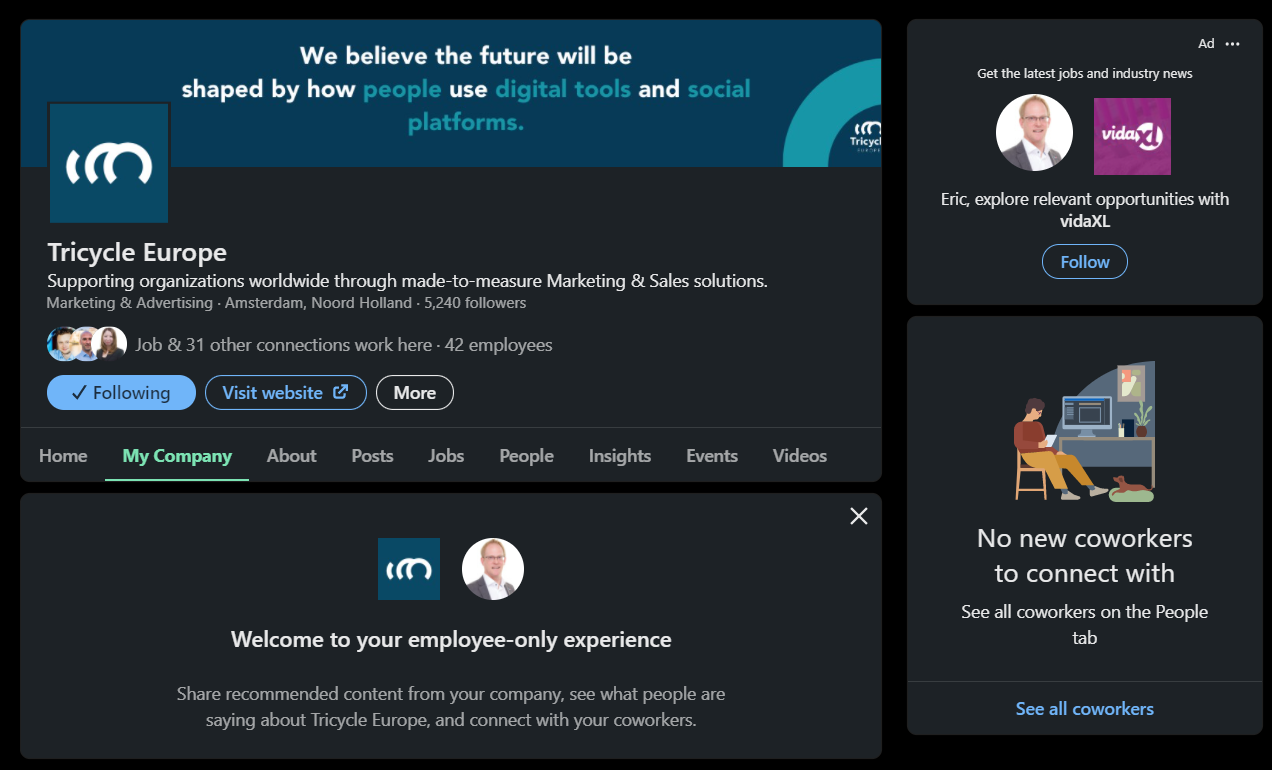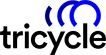Have you noticed LinkedIn’s new dark mode feature?
Dark mode will allow members to toggle the LinkedIn experience from light to dark or align with their system settings across all platforms.
While this is an exciting change, it might affect how you or your logo’s appear on LinkedIn. With that, we recommend reviewing your profiles in dark mode. #marketing #branding
Official Communication about the Dark mode functionality
In an effort to put accessibility and inclusivity at the forefront of our product experience, LinkedIn is introducing a highly-requested feature to LinkedIn: Dark mode. Dark mode will allow members to toggle the LinkedIn experience from light to dark or align with their system settings across all platforms.
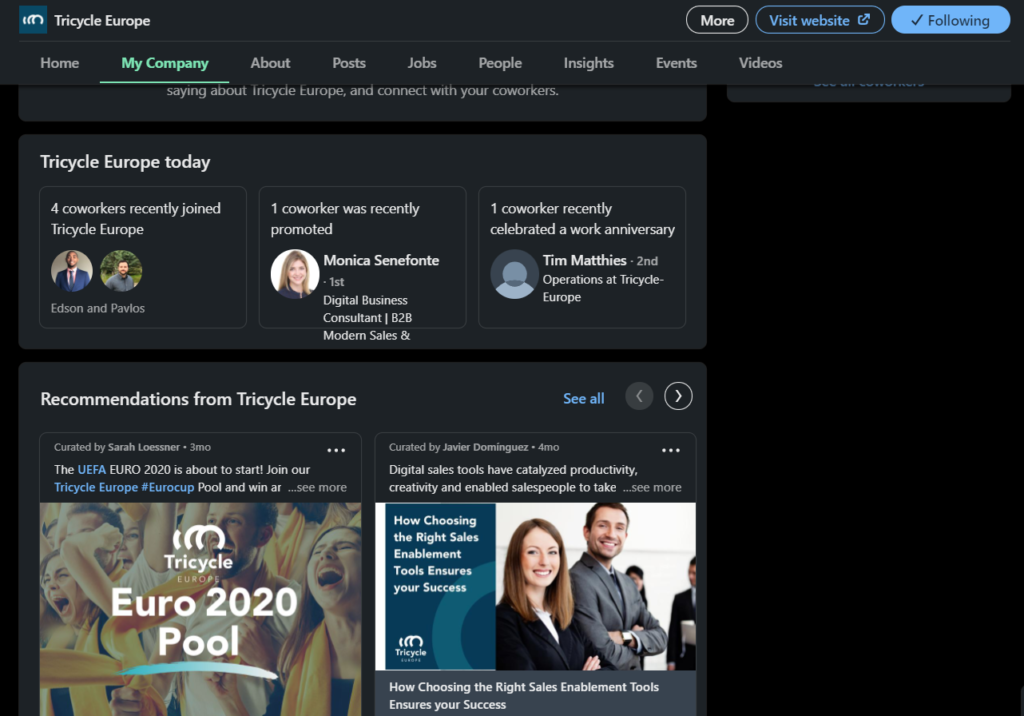
How to turn on Dark Mode on LinkedIn
Here’s how to turn on dark mode on LinkedIn’s mobile app.
- Go to settings
- Go to Account preferences
- Tap Dark Mode under Display
- Select: Device settings, Dark mode or Light Mode