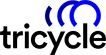Creating engaging content on LinkedIn is one of the best ways to develop your personal brand, position yourself as an industry thought leader and grow your network.
Having said that, we understand that it’s not always easy to find or create content, but thankfully there is an abundance of useful tools and resources out there that can help make the process quicker, easier and much more enjoyable. This includes third-party content that you can share, platforms where you can create your own visuals, and tools to schedule upcoming posts. Let’s take a look at each one of these to better understand how they work and most importantly, how they can help you.
Third-party content
It can be rather daunting to write and create every single one of your LinkedIn posts from scratch. This is where sharing third-party content comes in. Find and share interesting articles that align with your values, or consider using a content aggregator such as AllTop.com, which can provide you with a host of daily news and articles from across major websites you can share.
Posting third-party content shows that you are on top of things by sharing the latest industry news, trends and insights. Don’t forget to add your own personal thoughts or perspectives when posting the link to the article, to display your own expertise.
Depending on your field of expertise, niche market and industry, here are some popular third party content websites to consider:
- Forbes
- Harvard Business Review
- TechCrunch
- CIO
- Google News and Google Alerts
- Bing News
- LinkedIn newsfeed
- Newsletters
- Your company content
Creating visuals
The importance of strong visual content on social media cannot be understated. In fact, LinkedIn posts with images have a 98% higher comment rate on average, and visual content is processed 60,000 times faster than text. So, how do you create eye-catching images without hiring an army of photographers and designers or learning intricate programmes like Photoshop? Thankfully, it’s never been easier to create images using design tools and resources. Here are a few of our top recommendations:
- Canva – A start-to-finish design programme ideal for non-designers. It offers a variety of premade templates, custom image sizes for all social media channels, a drag-and-drop interface, a variety of fonts, and more.
- Pexels – Download and use a wide selection of high-quality stock visuals for free.
- Unsplash – Download and use a wide selection of high-quality stock visuals. There are free options available on their licence-free pages.
- Infogr.am – Create charts and graphs ideal for data-dense blog posts or research-backed articles.
Social media scheduling tools
Often the most effective times to post on LinkedIn may not be the most convenient for your own personal schedule. Fortunately, there are scheduling tools available where you can upload your post in advance so that it goes live on the exact date and time that you tell it to.
Some of our top picks include:
- Hootsuite – Schedule and analyse your social media posts. This is a paid platform that offers a free 30–day trial.
- Buffer – Basic publishing and scheduling tools that are free for individuals with up to three social media channels.
- Sprout Social – A paid platform that allows you to schedule and manage your social media channels.
Videos are king
If a picture is worth a thousand words, then video content is worth a million words. Research shows that marketers who use video content are 49% more likely to grow their revenue than those who don’t, and LinkedIn videos are shared 20+ times more than any other content.
Here are some video content ideas to get started:
- An original video that showcases your company and expertise, like Salesforce does.
- A behind-the-scenes look at your company or a particular project
- Introduce your team
- Share company news
- Question and answer sessions
- Quick tip videos
Best practices:
- Aim to include a hook within the first 1-2 seconds.
- Show your message early on in the video. Attention that wanes after the first few seconds will typically drop off after the 10-second mark.
- Design for sound off. Up to 85% of social media videos are played with no sound. Include closed captions and subtitles, descriptive images, explanatory infographics and expressive body language.
- Vary the shot by shooting the video with a second camera to include different angles.
- According to LinkedIn, the most successful video ads are less than 15 seconds long. Don’t exceed 10 minutes in length.
- Close with a strong call to action.
- Don’t forget to include supporting copy, as many viewers read the caption text before or whilst watching the video.
Reap the rewards of great content
Creating engaging content for social media is well worth the little bit of extra time and effort. Try it for yourself and see firsthand how your content – and ultimately you – will reap the rewards.
If you liked this article, you might enjoy “How to Create Engaging Content on LinkedIn”.