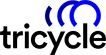A digital selling routine is an ongoing process of placing selected pieces of your organization’s digital content in front of the best-qualified leads. In this modern approach, businesses are leveraging all of their online channels to engage, filter for, and connect with buyers. Ideally, the conversation is not stuck in an email thread or LinkedIn messenger–it moves offline to a phone call or even a face-to-face meeting.
What is social selling the inbound way? It’s when successful sales teams know how to leverage the power of LinkedIn to enhance their digital selling routines. We don’t put all of our eggs into one marketing basket. Salespeople should never solely rely on LinkedIn, provided leads, or networking events to achieve their goals.
1. Understanding the business relationship with your client by looking into CRM
It’s not a secret that clients that feel heard and understood will maintain their services longer. The company’s CRM plays a big role in this. It contains key details about your customers including funnel stage, personal details, pain points, and success stories. When accounts are transitioned, it’s important that your salespeople spend time getting a clear picture of the client digitally before hopping on an introductory call.
2. Logging all communication with the client in the CRM, leveraging data gives visibility to the team
Every interaction with clients is important. Whether it’s the first hello, a check-in, a follow-up, or problem-solving, all of that information needs to be recorded. When a lead enters the funnel, the sales managers need to have a way to track and measure the success of the interaction. A lead could go through the funnel too slow or too quick, which would raise concerns. Inversely, groups of leads could have repeated issues with the service and business analysts would need the raw data to reach a conclusion.
Keeping quality notes in the CRM is not akin to micromanaging, it actually helps an organization manage progress and improve. It’s through applying these analyses and sales coaching skills that both the leaders and team members grow.
3. Finding and connecting with the right people – improving client’s connectivity by using Sales Navigator
LinkedIn Sales Navigator is your gateway to finding the best-suited leads on LinkedIn. The advanced filtering allows you to look at specific industries, locations, companies, and individuals. Instead of entering a conversation with very little information and asking a series of discovery questions, your sales team will already have a big-picture view of what they do. These data points are crucial to steering the conversation and making a positive impression on the prospect. Even the initial messaging and connection request will feel more natural because the lead has been vetted for problem-solution-fit.

4. Use account-based selling on Sales Navigator to find the right people
Account-based selling goes beyond just finding people, you also need to take a close look at what they post, engage with, and what all of that means. To take it a step further, you should set up triggers so that you’re alerted or emailed any time new content is released. These triggers will also alert your marketing team of what prospective buyers are engaging with online. Imagine how great a first interaction could go if you can hand the lead a piece of content that is 100% relevant to them.
5. Save key leads & accounts on Sales Navigator
Your Dynamic Lead Lists will help segment out leads based on the company’s prescribed metrics. This is especially helpful when salespeople need to geo-target, tailor the language to suit a small organization, or go after mid-level management over the executives.
Do you ever find a great company to connect with and then find that most of the profiles are inactive? LinkedIn Sales Navigator has filters for profile activity. Using this gives a more accurate representation of the time between communications because light users are less likely to respond quickly.
6. Monitor key accounts & leads’ activity on Sales Navigator
Once the leads are saved in Sales Navigator, you can quickly check in on everyone with minimal effort. You don’t need to be plugged in 24/7 to know what people are up to. Head into your control panel of LinkedIn Sales Navigator and set up alerts when your leads perform specified actions.
Are you using InMail to send cold-email leads? Be sure to turn on the SmartLinks alert so that you know when leads have clicked links in your emails. There are countless other alerts and triggers to set so that you can be productive and focused and only switch gears to Sales Navigator when necessary.
7. Engage on LinkedIn – like, comment, share, send private messages
Why is it important to engage on LinkedIn? For one, it shows that you are interested in what your network does and has to say. If you’re trying to mark yourself as a thought leader in the space, it doesn’t help your case if you only ever read and throw the occasional “reaction” at people. Thoughtful comments, kudos, articles, and re-sharing content shows that you’re genuinely interested. The buildup of these actions marks you as an authority, a definite benefit if you’re trying to speak to people directly and sell them a service.
8. Send InMails to your target audience – invitations, introductions, conversations – avoid sounding canned
You’ve gathered up a batch of well-qualified leads to send introductory emails to. Instead of connecting to 50 people and sending messages to them individually (not an effective use of time), you can gather their contact details via in-mail. This feature of LinkedIn Sales Navigator allows you to email them right from the portal without needing to make a connection request first. It keeps everything organized and shows the progression of each correspondence–which feeds into the CRM. This function alone equals perhaps hundreds of hours saved.
9. Leverage marketing engines to find the right content and data to develop further the business relationship
Have you used tools like Feedly before? This product is similar to a newsfeed or the defunct StumbleUpon. It sends you the type of content you’ve asked to see based on your interests. This can be reverse-engineered to send you content that your leads would like. Instead of scouring the web for articles to send them, or topics for the marketing team to write about, the tool will do the legwork for you and drop anything relevant into a live list. Simply go to the feed during your scheduled LinkedIn engagement time and grab a few pieces to share.
10. Integrate your Sales Navigator activities into your CRM
We’ve mentioned the importance of connecting your digital selling tools, but how much manual work can really be saved? When your team is social selling on LinkedIn, that is two separate platforms potentially not communicating. It would mean double-checking, clicking out of screens, and things falling through the cracks. Our team at Tricycle recommends using an API to link the two together, ensuring everything is tracked and that your salespeople aren’t burdened with administrative work.
These are the top 10 best practices to follow when your team adopts digital selling. Our team at Tricycle Europe is specialized in helping B2B tech companies win in the digital space through consultative sales coaching–which can be passed down to the front-line team members. We want to help our clients succeed through the most innovative and effective methods available today. Reach out to a member of our team to learn more.
Would you like to learn how sales enablement leaders can develop digital selling skills and lead their teams? Read this article!